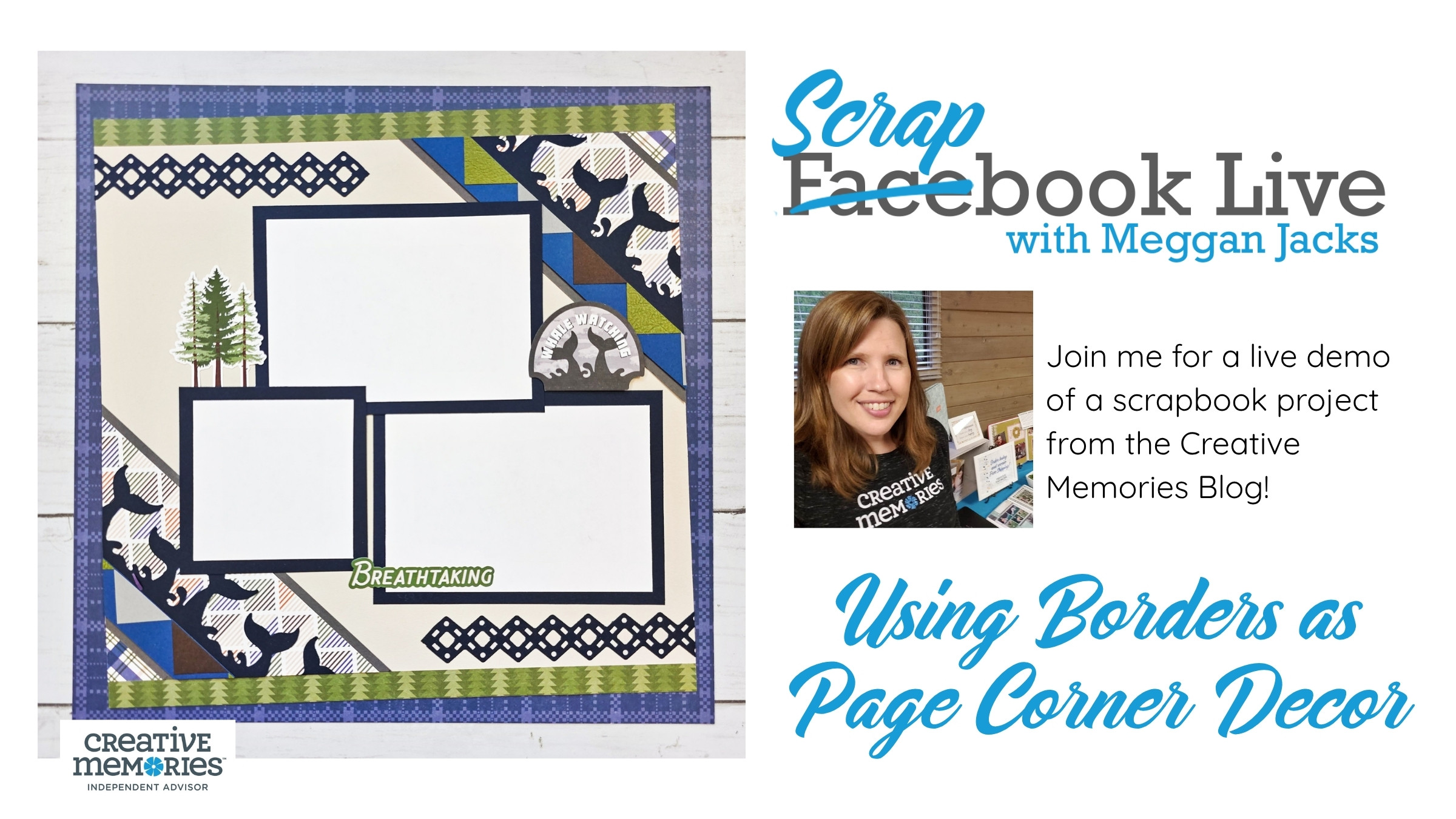
The Summer You-Pick-It Promo is HERE!

I would be remiss if I didn’t share with you that Creative Memories’ big summer spend/get promo is now LIVE on the CM website! For every $150 US that you spend, you can select one of three fun gift bundles!
- Bundle #1 – Rainbow Dots Tote Bundle
- Bundle #2 – Rainbow Dots Deluxe Tote
- Bundle #3 – Heartfelt Noteworthy Days Bundle
The Layout
I let a web-based random number generator (RNG) pick this week’s Scrapbook Live episode layout—and honestly, it’s a great trick when you’re stuck for inspiration! Just set the RNG to choose a number between 1 and 400, then plug that number into this URL in place of the “XXX” to be taken to a surprise page on the CM Blog:
? https://blog.creativememories.com/page/XXX/
This time, the RNG landed me on a layout featuring the 2020 Carving Memories collection—and wow, it grabbed my attention immediately! I’m a big fan of Halloween themes, especially when CM mixes in aqua or teal. ?
Of course, if you’ve been following me for a while, you know I rarely recreate layouts exactly as shown—though there are exceptions! Instead, I ask: What’s a fun or unique design element I can TEACH from this layout? And this one had the perfect feature—those corners! So this week, we’re going to have some creative fun carving out corner borders. (See what I did there? ?)
To prep, grab a pre-made border that coordinates with your photos and papers. I’m thinking about using one from the Places I Have Lived border set—maybe the PNW Whale Tail border? It would be a great match for this project!
UPDATE: Whew! I LOVE this technique, but there is some (simple) MATH involved so I have an additional handout that gives all the details. Be sure to download and print for your idea binder!
The Video
The Handout
Need Creative Memories Supplies?
Please consider shopping with me when you shop Creative Memories online! You can also shop my personal inventory of new and retired Creative Memories supplies (click the blue button below).
