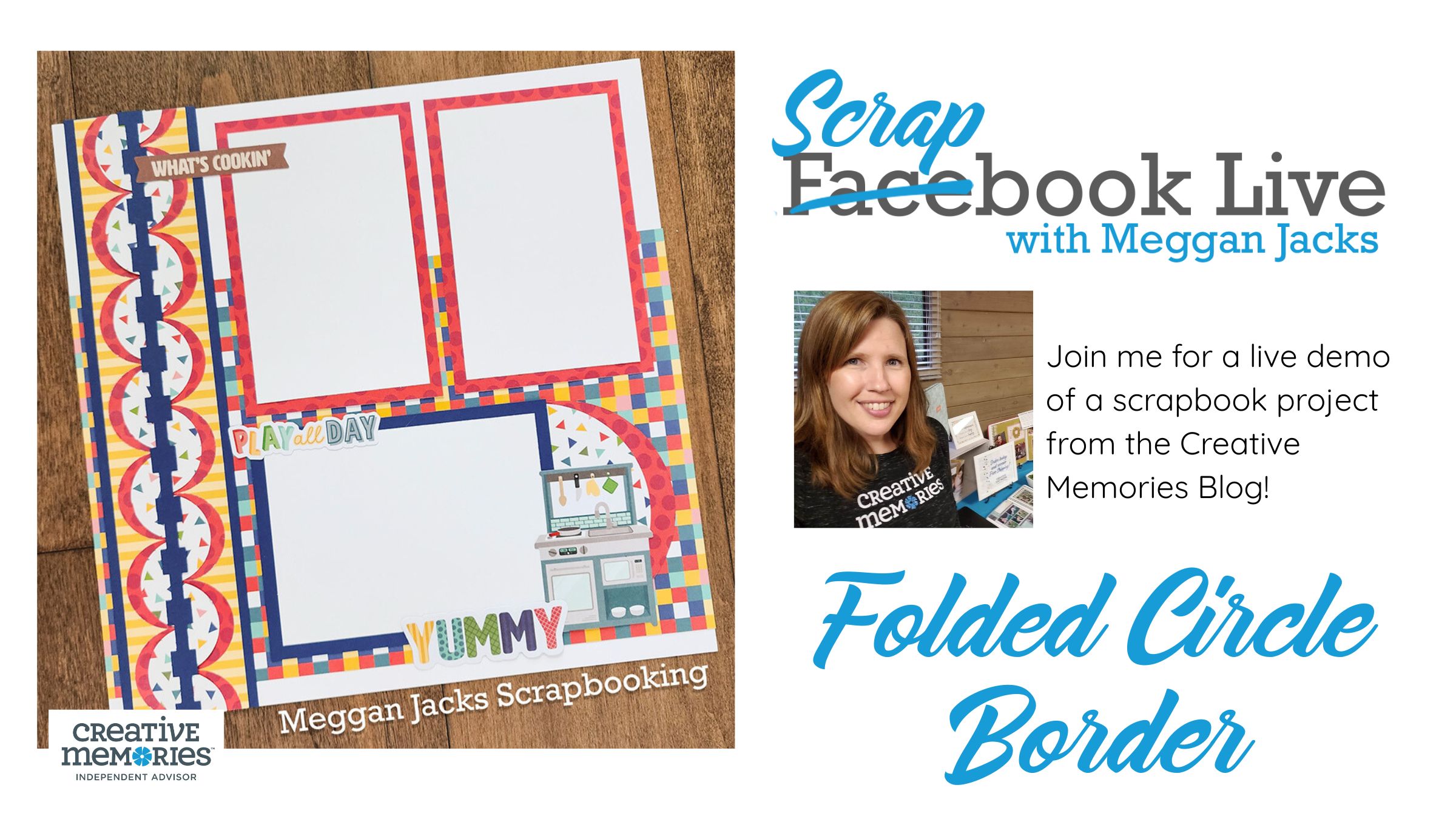
The Border
This week’s Scrapbook Live border is a fun throwback! I originally shared this design a couple of years ago in my VIP customer group, and I thought it would be the perfect time to revisit it and show just how versatile it is. It’s simple, fun, and easy to customize for any theme or color scheme you’re working with.
The main feature of this border is the Creative Memories Circle Punch, which we’ll use to create the repeating circular elements along the edge. If you don’t have the Circle Punch in your tool stash, no worries! You can still make this design using Circle #2 (see graphic below) from the Custom Cutting System Circles Patterns. Just use either the blue or green blade on the inside track, depending on how big you want your circles.
This border also involves a bit of scoring to help shape the design, so be sure to have your Scoring Blade handy. We’ll also use some pretty designer paper to add visual interest and utilize a 12″ border element for an extra special touch. A pencil and ruler will help with alignment and spacing to make sure everything looks neat and polished.
Supplies Needed:
- Creative Memories Circle Punch
(or Circle #2 from the Custom Cutting System + blue/green blade) - Scoring Blade
- Designer Paper of your choice
- 12″ Border Element (can be a strip of cardstock or border paper)
- Pencil
- Ruler
I can’t wait to show you how this comes together—it’s a simple technique that delivers a big impact on your scrapbook pages!
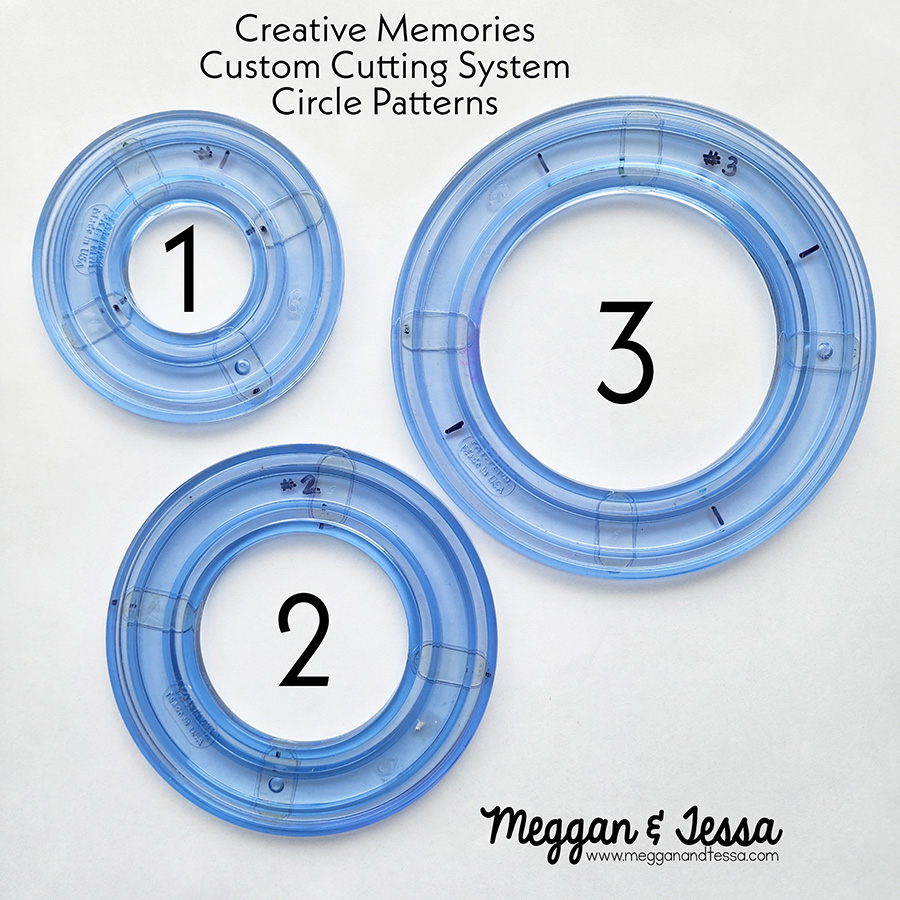
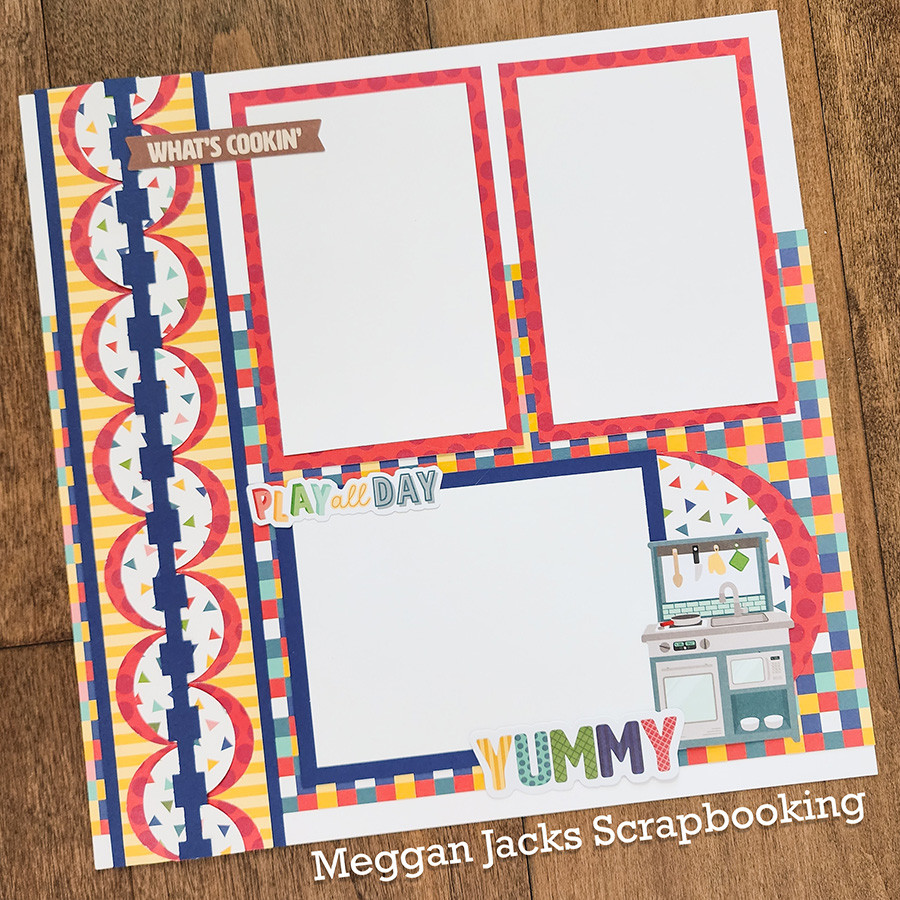
The Video
The Handout
Need Creative Memories Supplies?
Please consider shopping with me when you shop Creative Memories online! You can also shop my personal inventory of new and retired Creative Memories supplies (click the blue button below).
