
Hello! Welcome to my contribution to the Creative Life Scrapbooking Spring Blog Hop. What is a blog hop? A blog hop is a series of posts from various blog owners all linked to each other. You likely just arrived to this page after visiting Krista’s blog and at the bottom of this post you will find the link to the next post in the hop on Tammy’s blog.
Today I have a fun page layout using the new Creative Memories Mini Collection – S’more Memories! This scrapbook page is shown with three 3×4 images but you can easily adjust the size of the mats and configuration to suit you needs.

You need the following supplies – all currently available from Creative Memories.
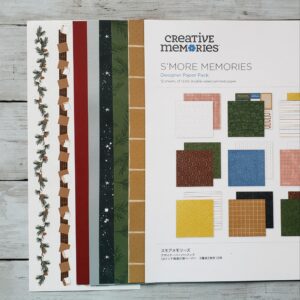

- S’more Memories Designer Paper
- S’more Memories Stickers
- Crimson Cardstock
- Rich Brown Cardstock
- Platinum Shimmer Cardstock
- 12 Inch Rotary Trimmer with Straight, Perforating and Stamping Blades
- Jumbo Hexagon Custom Cutting Template
- Red, Green and Blue Custom Cutting System Blades
- Lace Trim Border Punch
- Adhesive & Foam Dots
Directions
- Using the Jumbo Hexagon Custom Cutting Template and the BLUE blade, cut a hexagon from the navy blue stars printed paper. Adhere this to the center of the tonal green branch paper.
- Using the Jumbo Hexagon and the GREEN blade, cut a hexagon from Platinum shimmer paper. Keep the template in place and then trim a second time with the RED blade to create a thin silver hexagon frame. Adhere to the navy hexagon.
- Using crimson cardstock and the Lace Trim Border Punch, punch 2 borders.
- Using the 12 in rotary trimmer and the STRAIGHT blade, trim the ruffle edge off the border (approximately 1/2 inch – see photo). Trim again jut past the dotted inner edge (approximately 3/4 inch – see photo.)
- Using the 12 inch rotary trimmer and the STAMPING blade, trim a 2 inch border from rich brown cardstock. Adhere the crimson borders to the back of the brown border with the dotted edge sticking out as shown in the photos.
- Using the 12 inch trimmer and the STRAIGHT blade, trim one row of graham crackers from patterned papers (see photo.) Adhere this to the top of the rich brown cardstock border.
- Using foam dots, adhere the s’mores border from the sticker sheet.
- Using the 12 inch trimmer and the STRAIGHT blade, trim the S’mores mat from the designer paper (the trimmer sight guides make this super easy! – see photo.)
- I trimmed in about another 1/8-1/4 of an inch around the mat and then used the PERFORATING blade to edge the mat. The corner sections fell off, but that is okay. Adhere to border with foam dots.
- Layer border on page as shown.
- The crimson mats shown are 3×4 inches

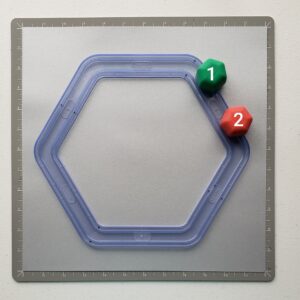







Creative Life Scrapbooking – Blog Hop
Thanks for visiting and be sure to check out the next stop in the Creative Life Scrapbooking Spring 2020 Blog Hop: Tammy McEwen with Photos2Albums.
- Diana Brinsley’s Memory Keeping
- Noreen Smith – Organized & Creative Mom
- Krista French – Scrappin’ with Krista <—-PREVIOUS
- Meggan Jacks – The Printed Project <——- you are HERE
- Tammy McEwen – Photos2Albums <——–NEXT
- Karyn McDermaid-Rolfe – Karyn’s Croppers

I love love love that border Meggan! Can’t wait to duplicate it for use with some photos from our cabin campfire! Thanks!
Love your use of all of the tools. Great new techniques to try.
Love your border and the idea for the Hexagon Cutting Pattern!
I am trying to implement more of the ccs into my pages. Such a great system to get different shapes on pages.
This is sooooo clever! I LOVE it! Can’t wait to give it a try!
very special layout – love that you mixed brand new with stuff that has been around for awhile. I only recent pulled out the CCS again to play with it. Thanks for great idea.
Oh my goodness Meggan!! This is a stunning layout and OH how brilliant to use the Lace Trim punch that way!!